So what's the main difference between flying a drone versus driving a car? Mainly, drones move in 3D spaces whereas cars (if not jumping LOL) runs on a 2D surface. It's probably common to you of the X-Y-Z axes in 3D environments. In areospace, we call them a little differently, which are Roll-Yaw-Pitch, as illustrated below
 You can see that compared to cars, where you can only control the Yaw axis, airplanes give the extra Roll and Pitch axes control. The same goes with drones. Enough theories, let's play!
You can see that compared to cars, where you can only control the Yaw axis, airplanes give the extra Roll and Pitch axes control. The same goes with drones. Enough theories, let's play!