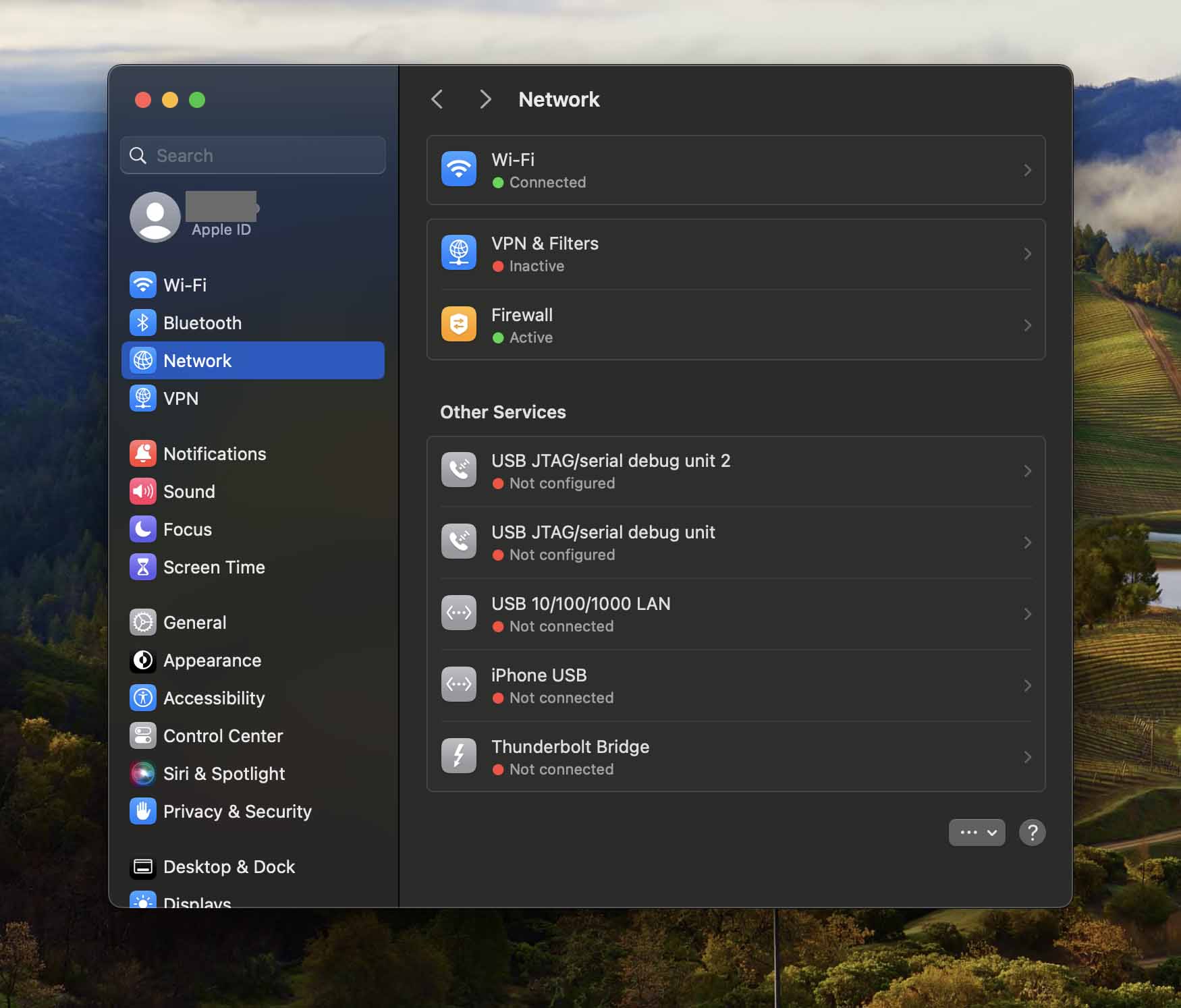
On some Mac OSX systems, when connecting to FPVSIM Timer Event hardware, you lose the ability to connect to the Internet through WIFI/Hotspot due to the dfault network priority settings. But you can change that and get Internet access really easily. (Windows should work automatically)
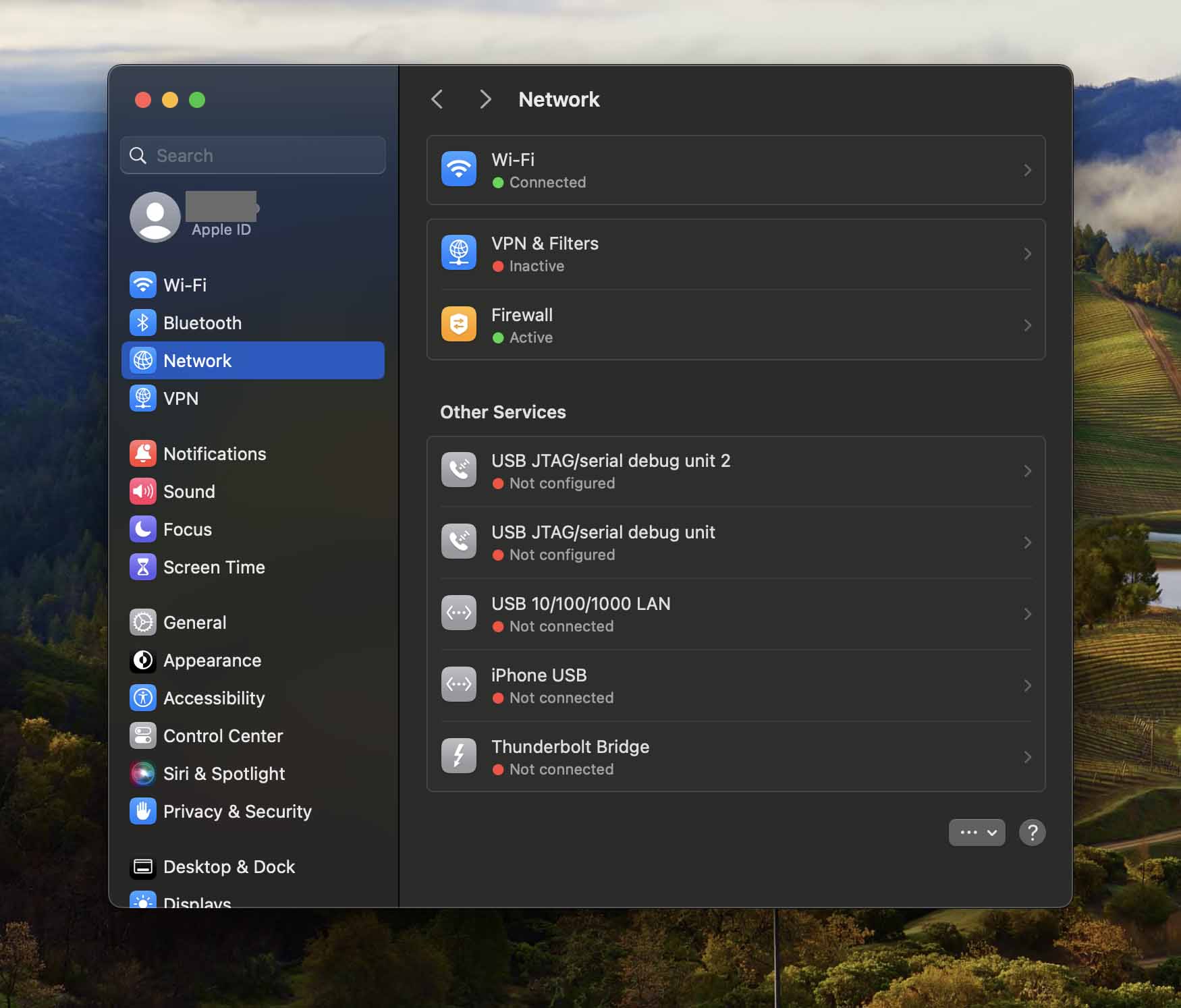
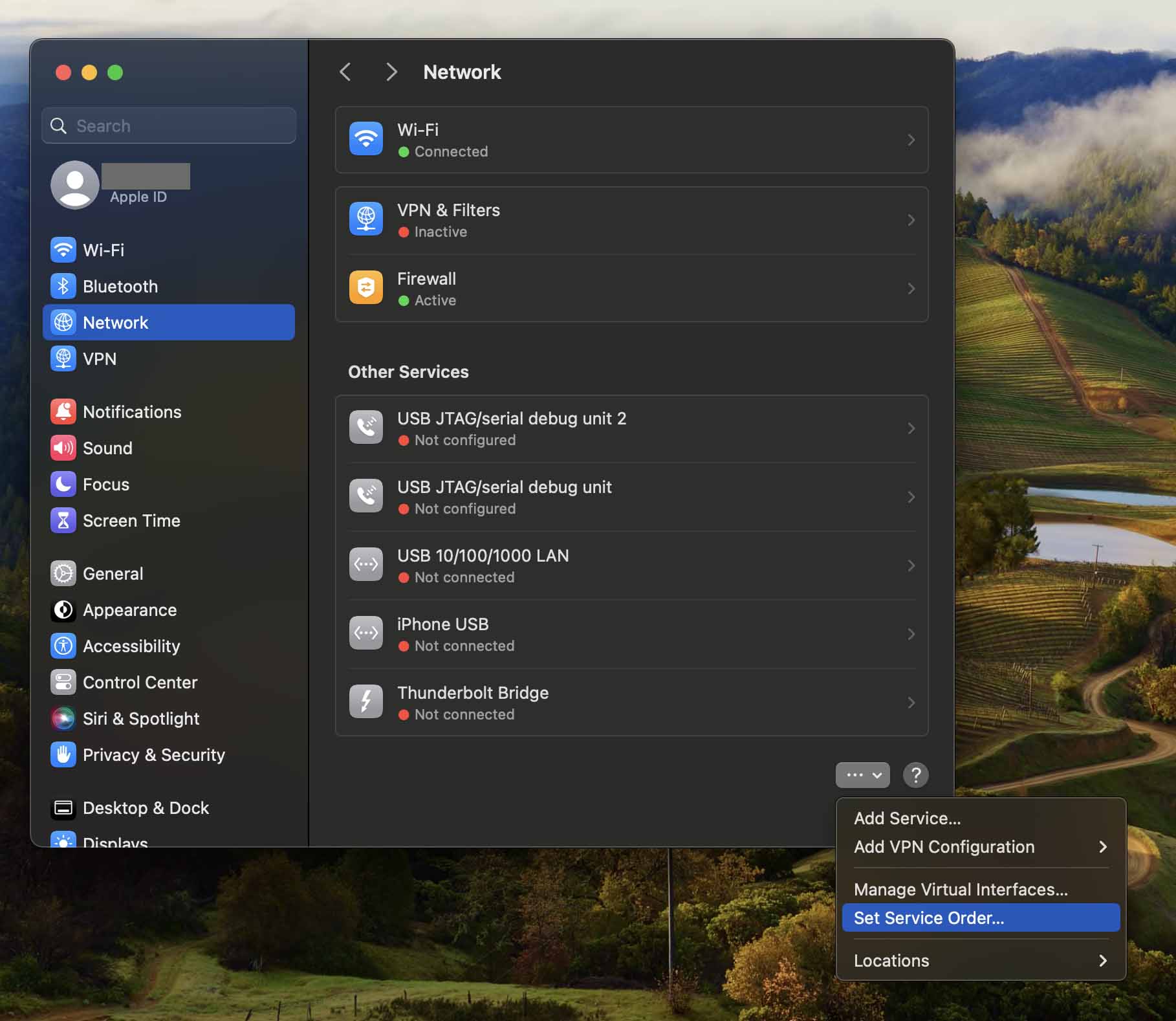
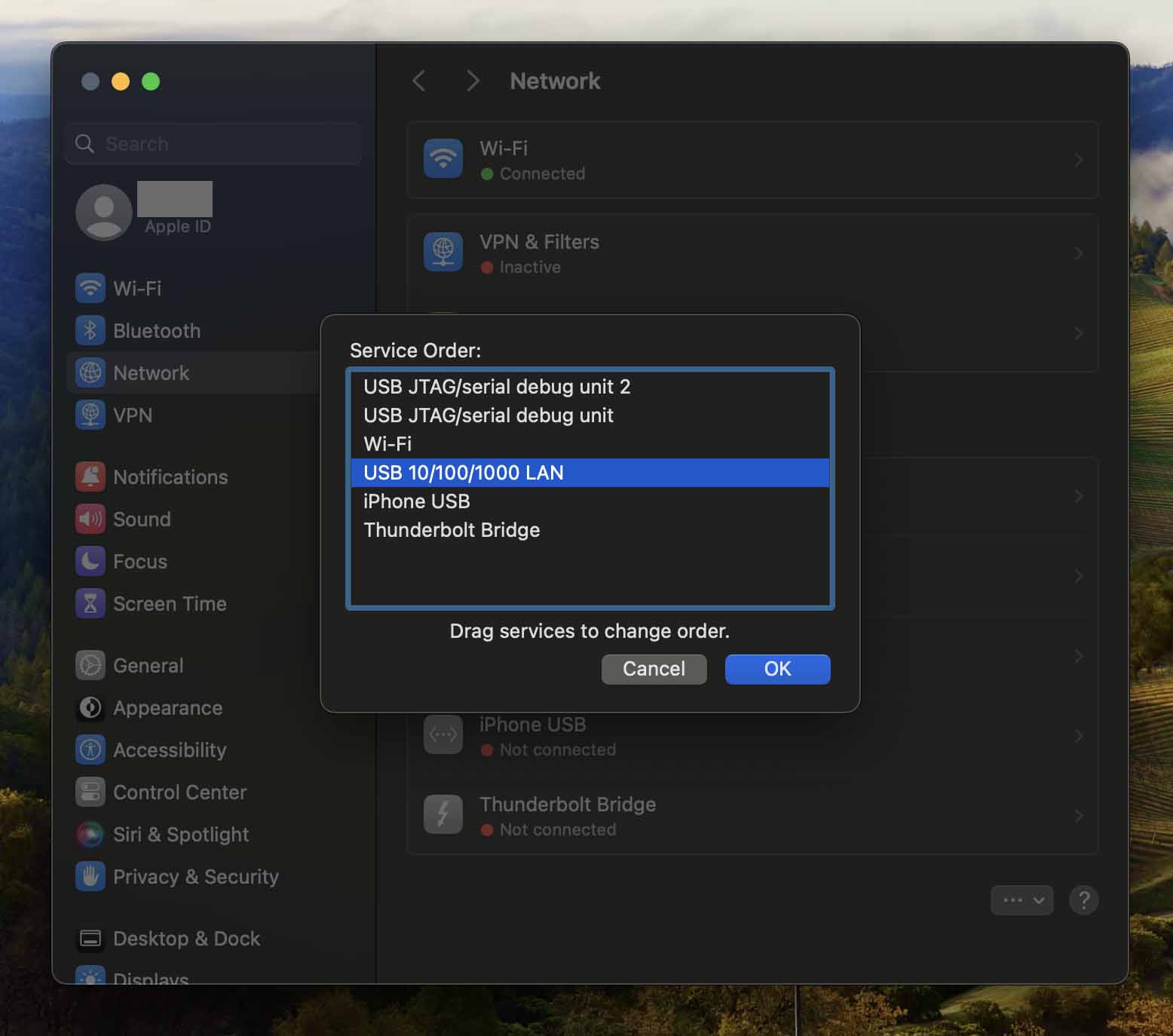
That's it! Now you can access Internet through WIFI while connecting to the FPVSIM Timer at the same time.