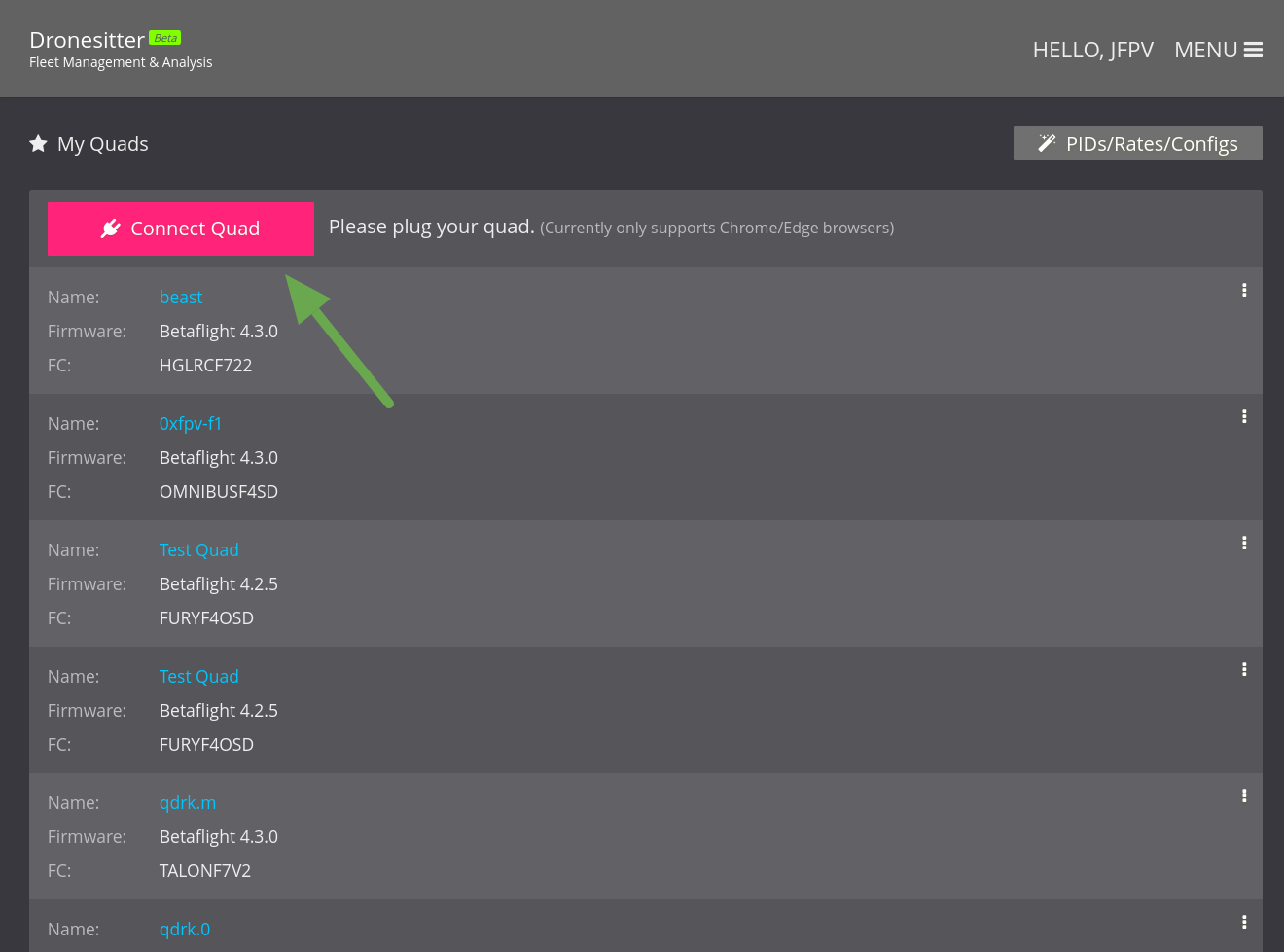
In the dialog popped up, choose the serial port of your quad
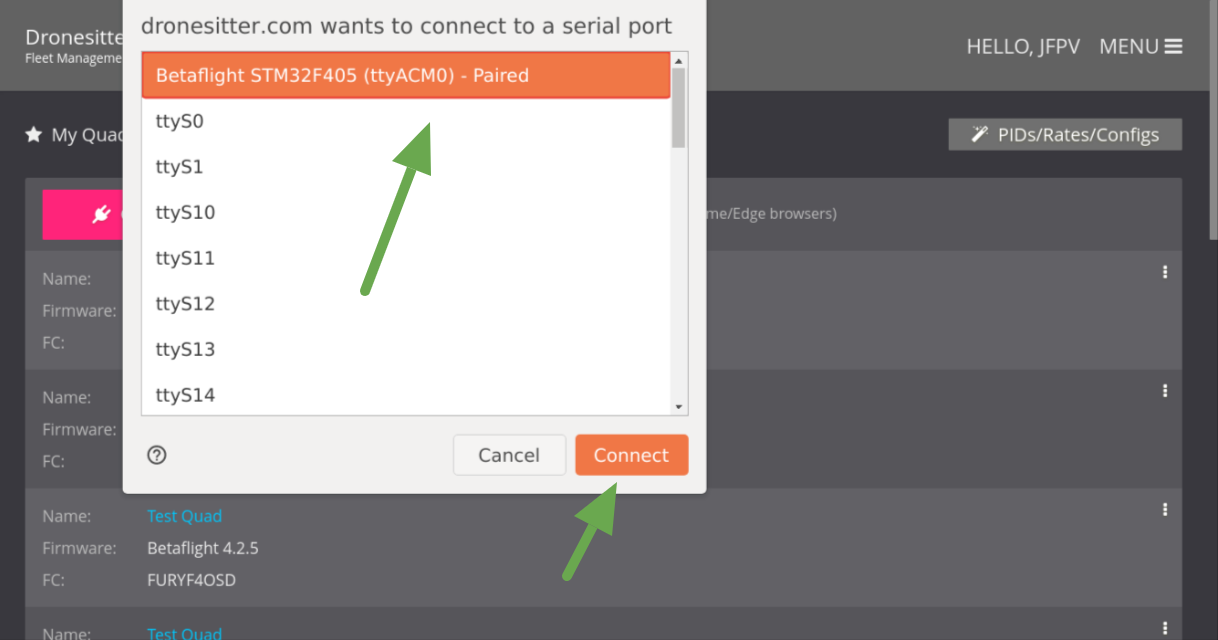
If you don't see a similar dialog, make sure you are using the latest Chrome/Edge browsers. In the future, more browsers will be supported.
In this tutorial, we'll take a look at how to use FPVSIM's snippets feature to apply top pilot's pids/rates/settings with one click.
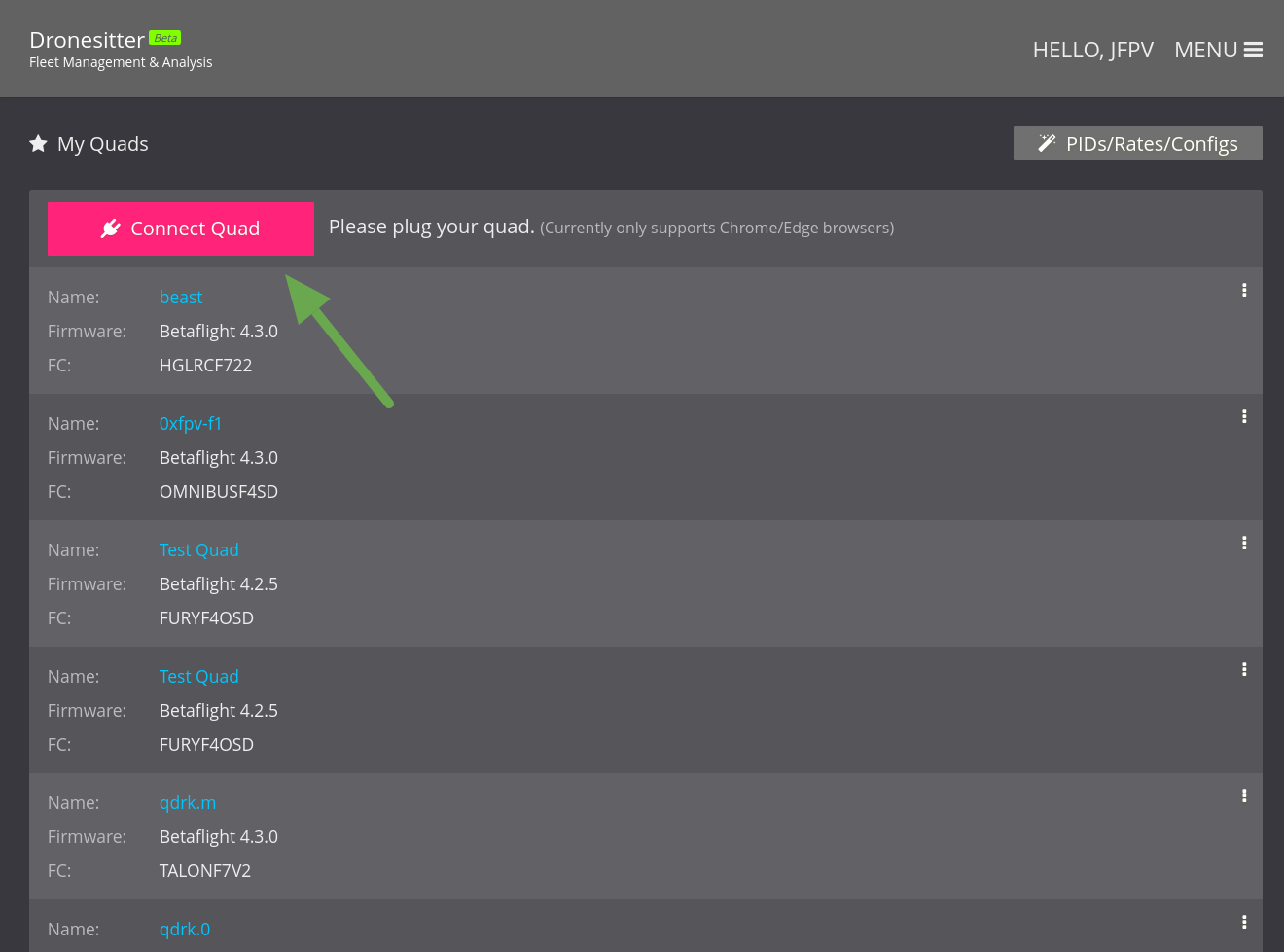
In the dialog popped up, choose the serial port of your quad
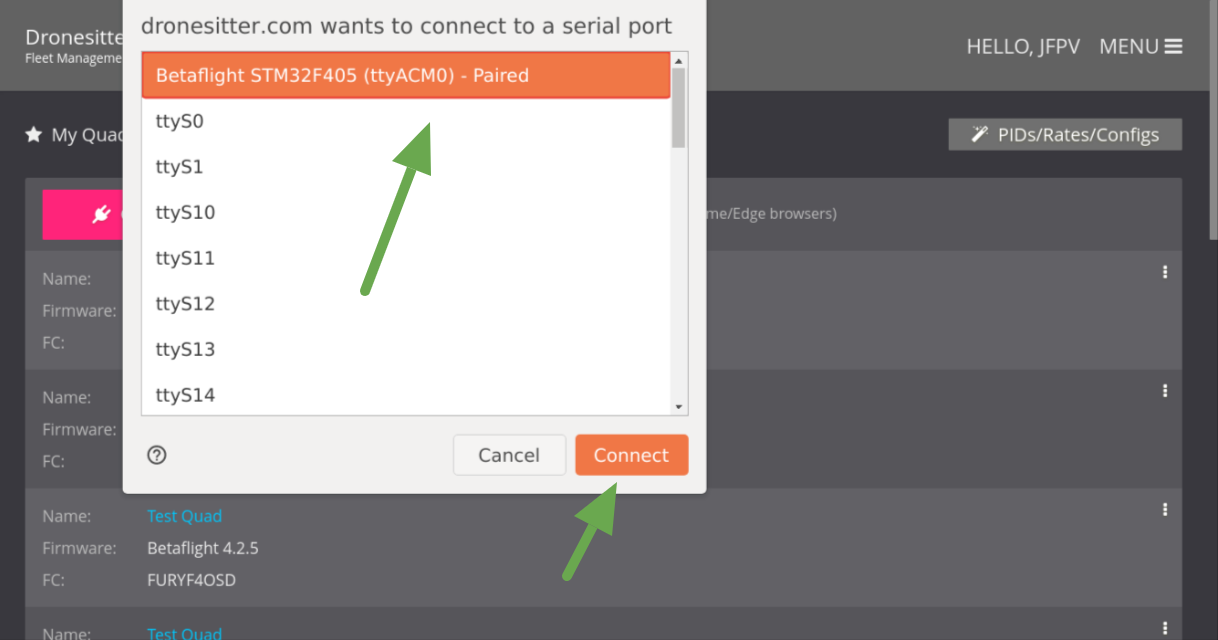
If you don't see a similar dialog, make sure you are using the latest Chrome/Edge browsers. In the future, more browsers will be supported.
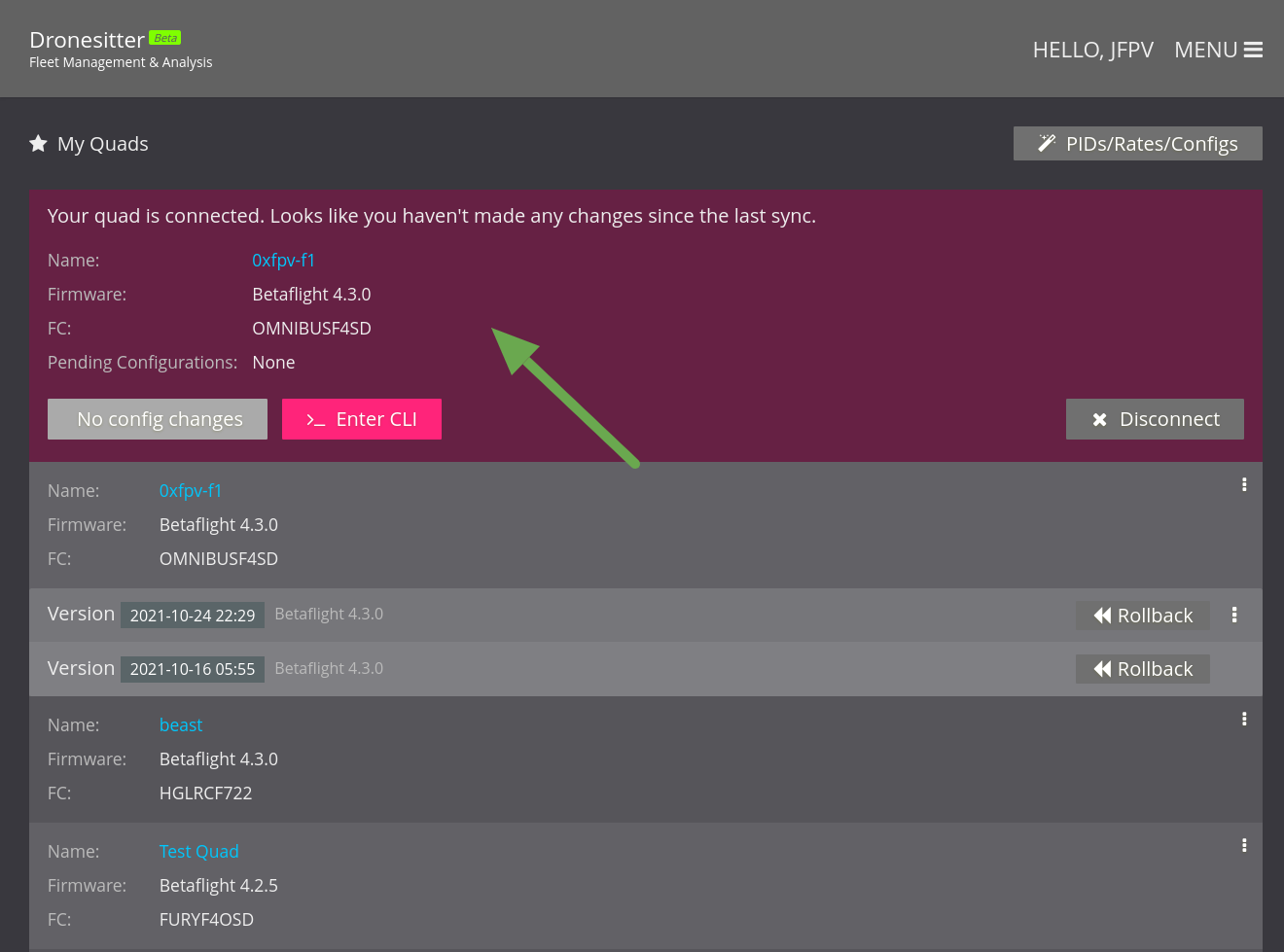
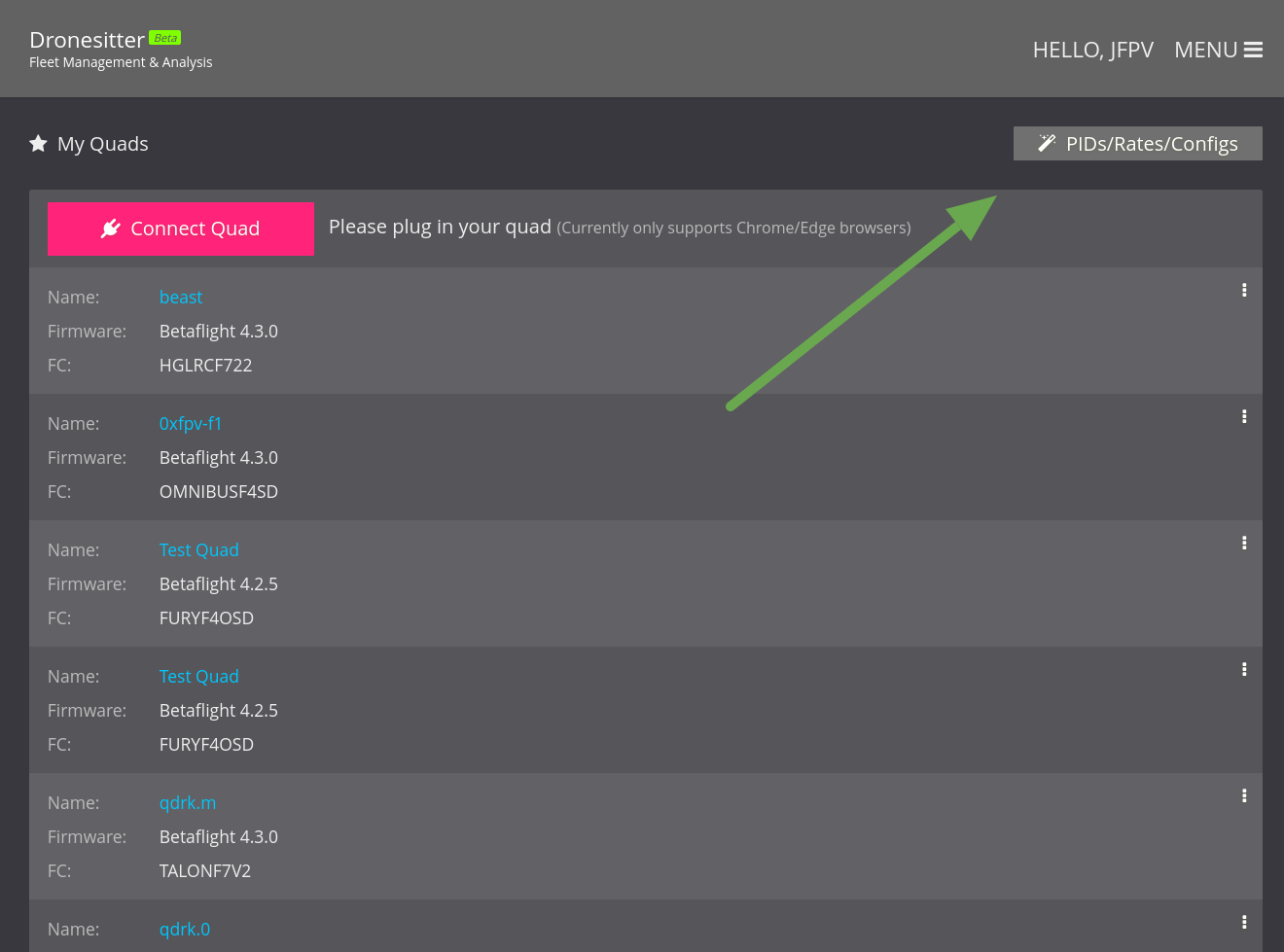
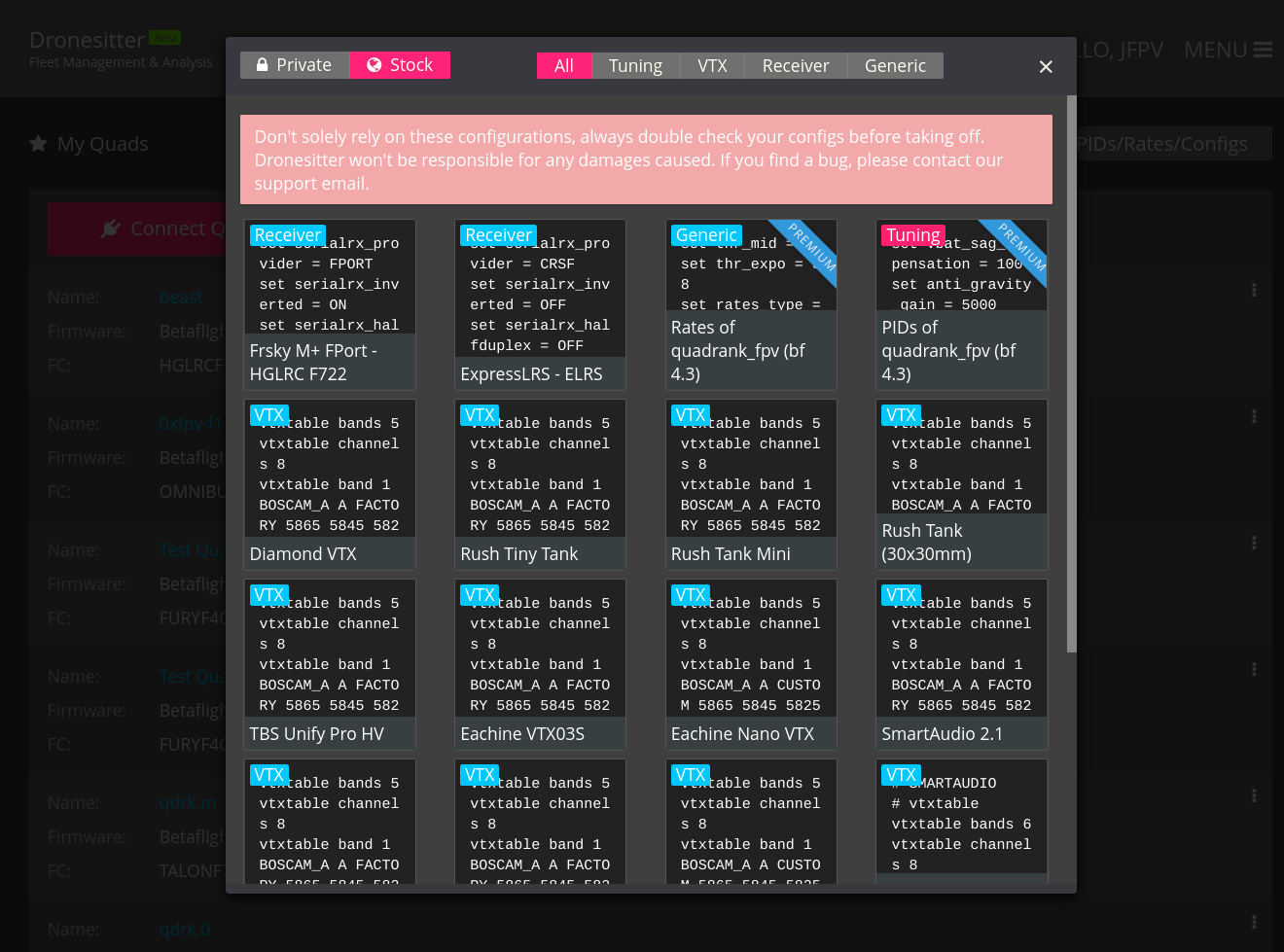
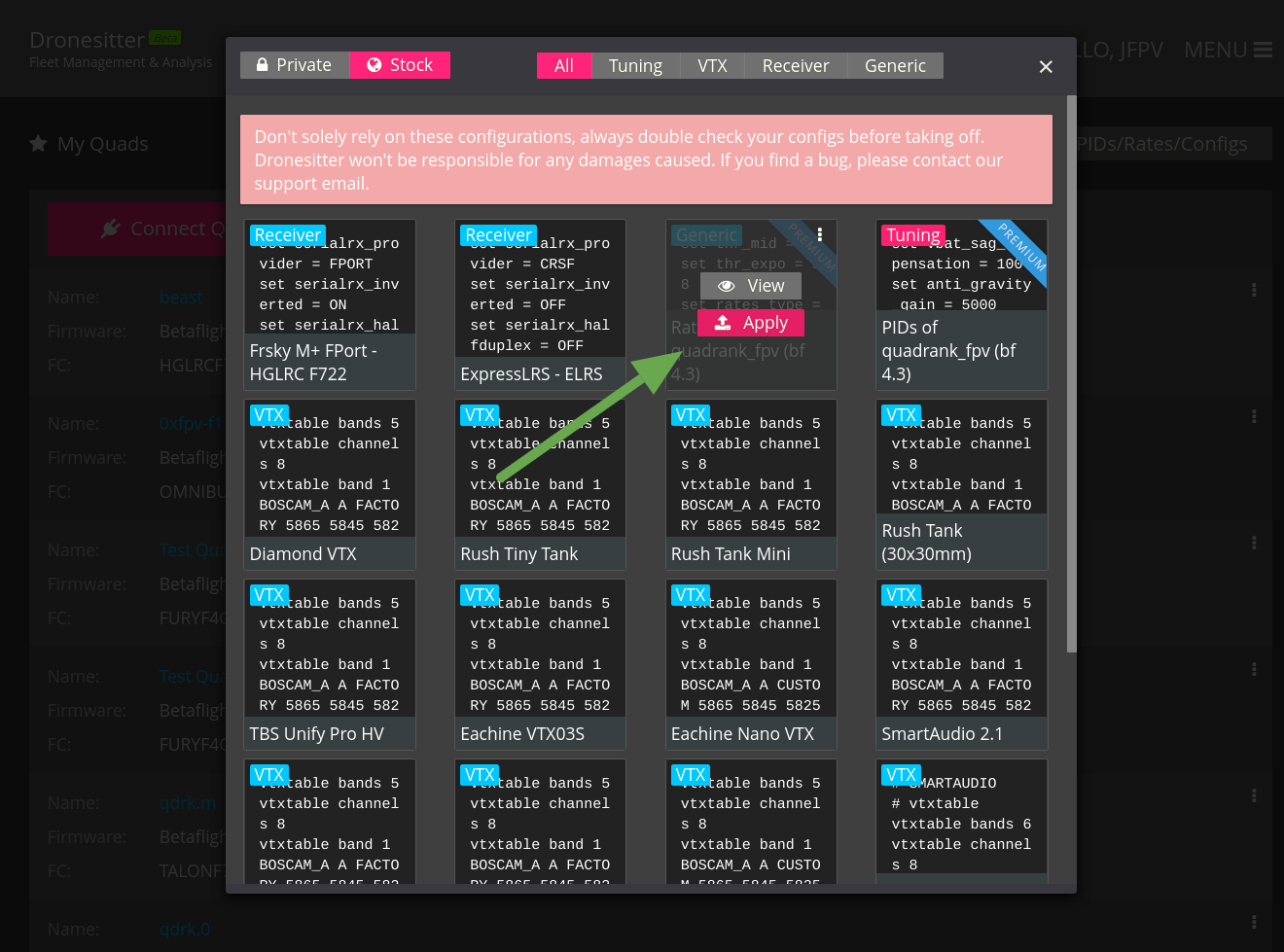
We recommend you to sync your configurations and make sure you have a backup before applying any new configs. It's simple, just follow a 2 minute walk-through here: how to sync betaflight/inav configurations