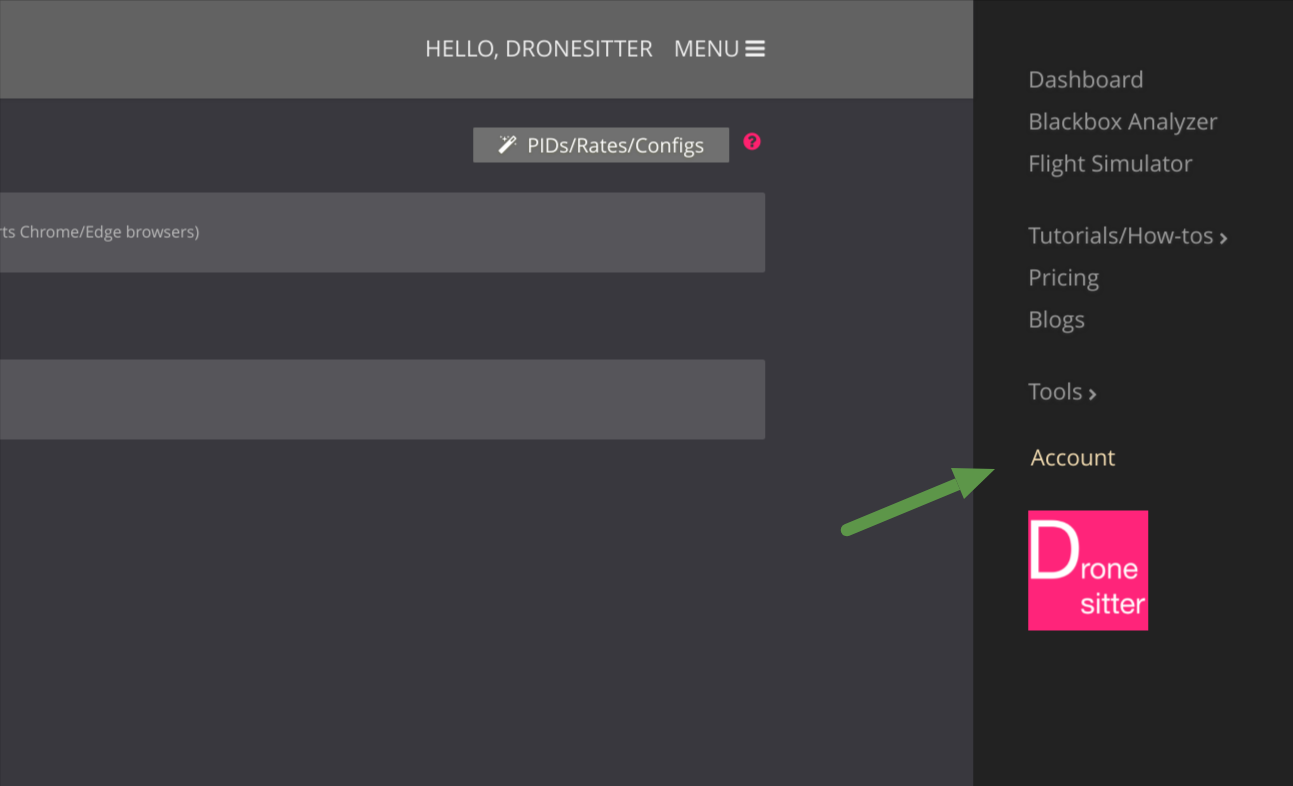
This tutorial goes through the steps to activate/upgrade using activation code. You usually get the activation code when purchasing product that comes with the software license, for example FPVSIM Timer with App license.
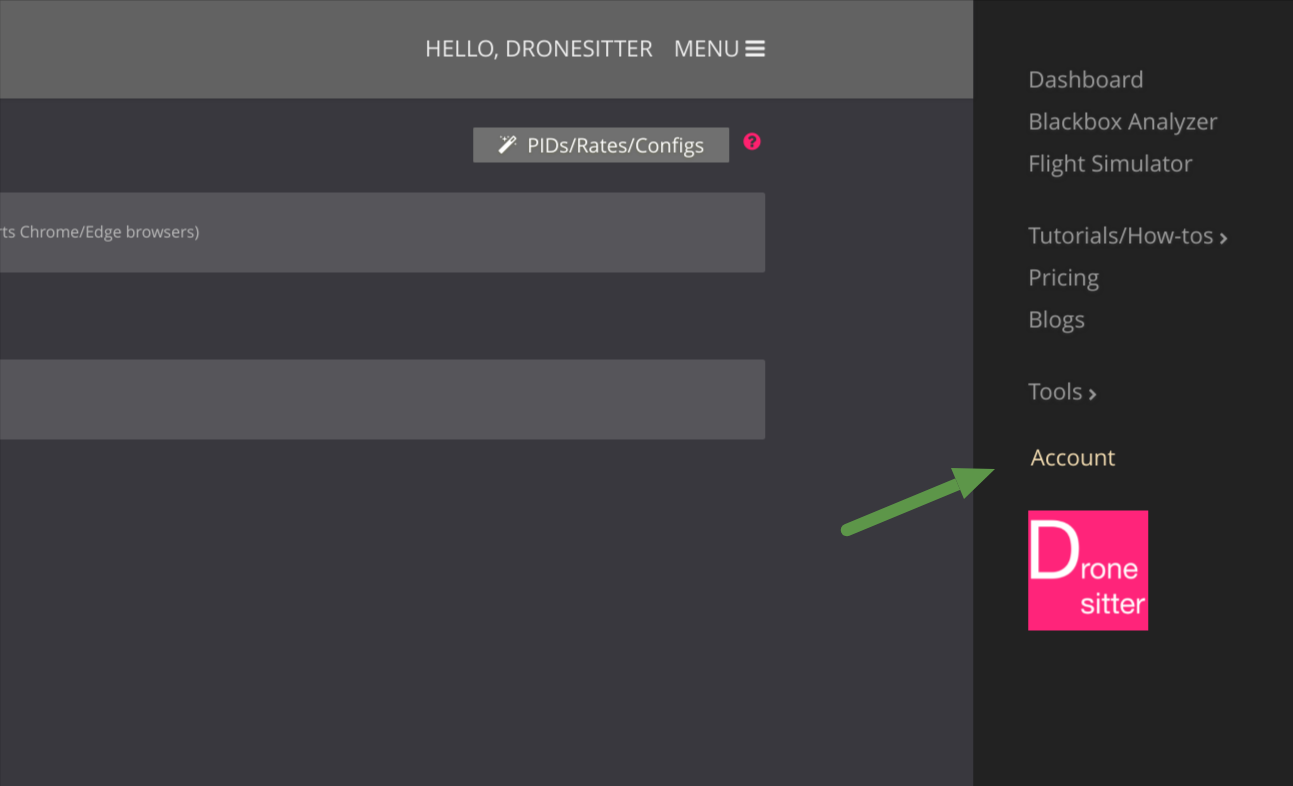
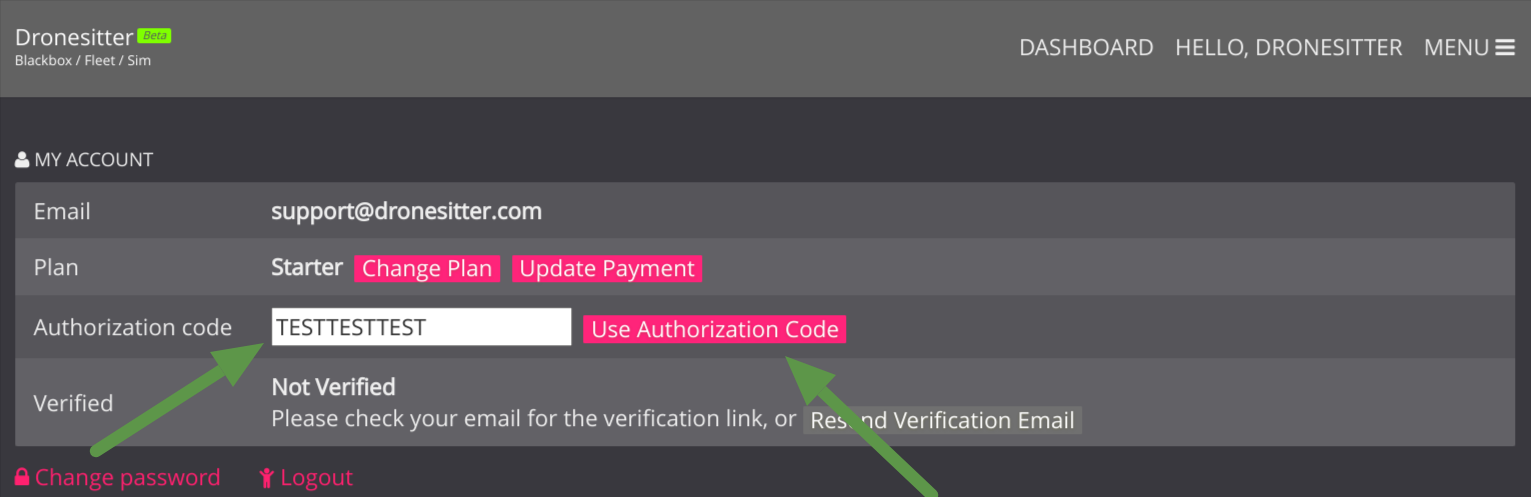
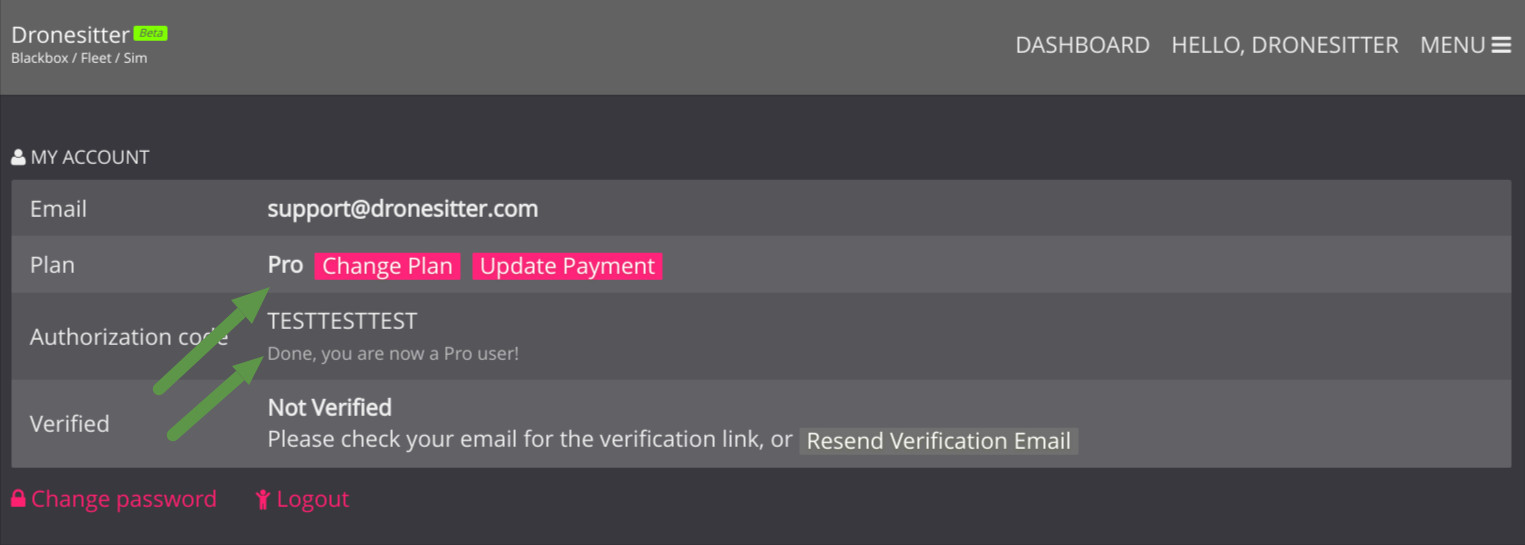
Note that once you upgrade with activation code, you can still downgrade or upgrade to other plans. Each activation code can only be used once.