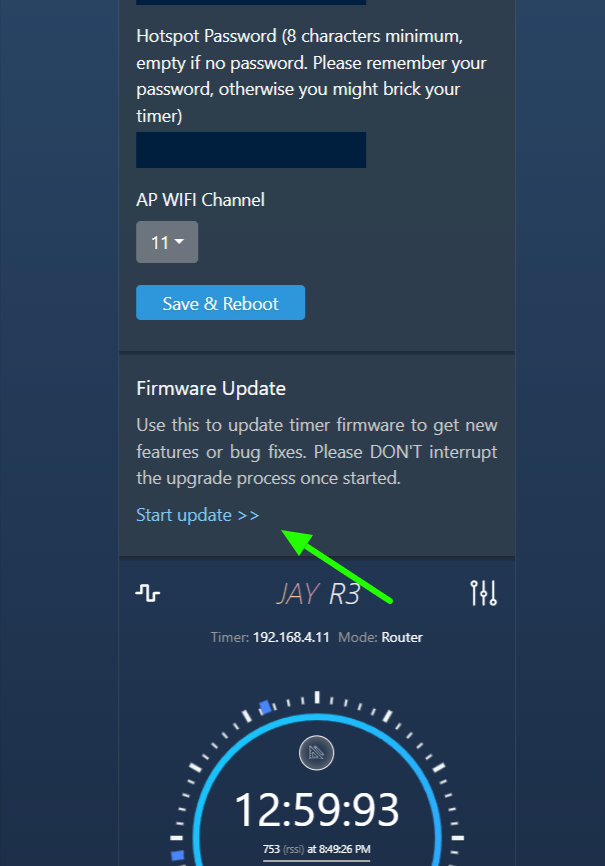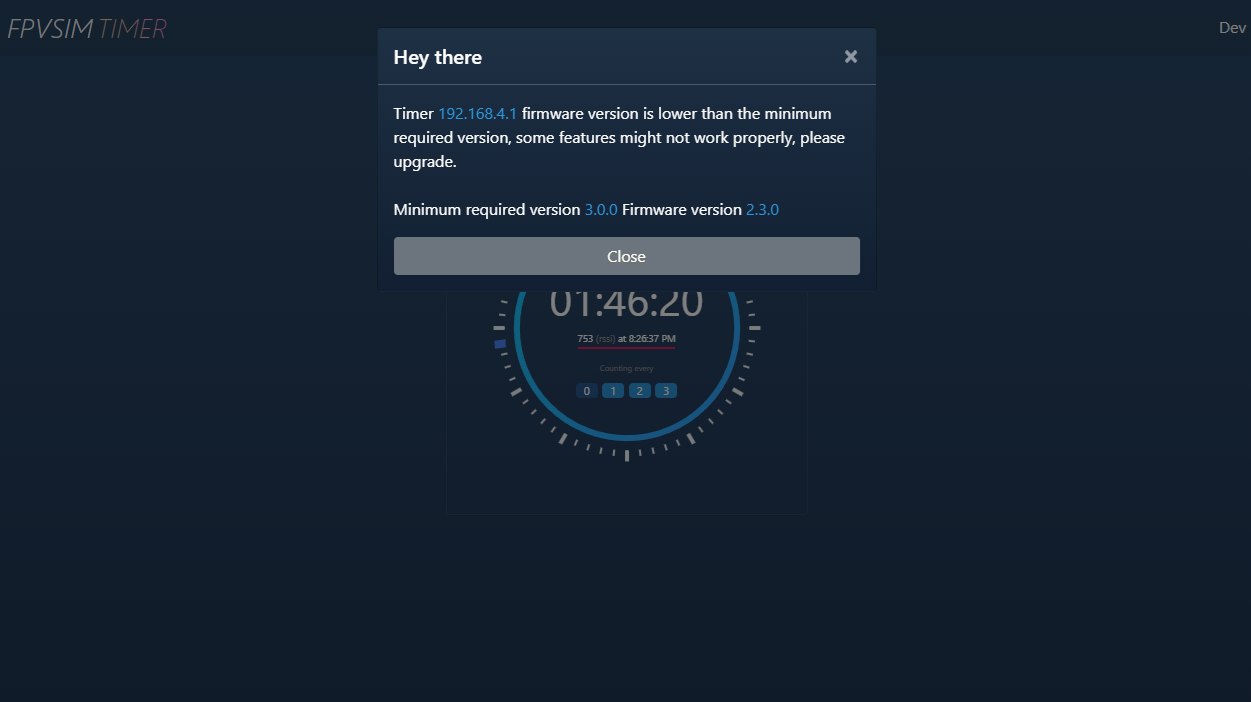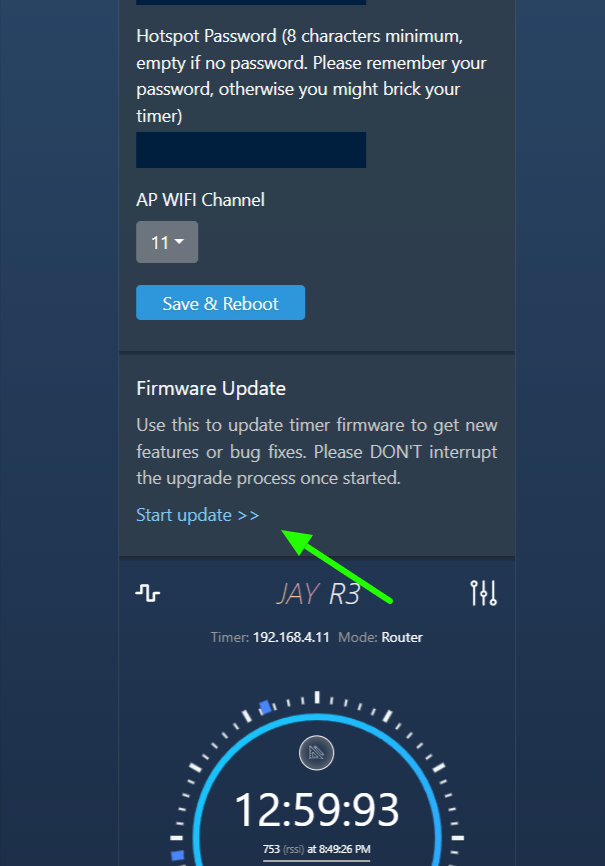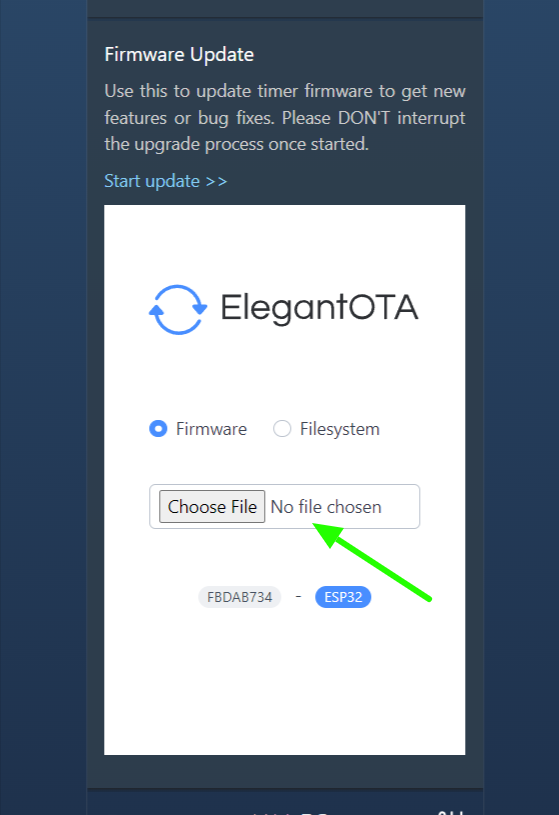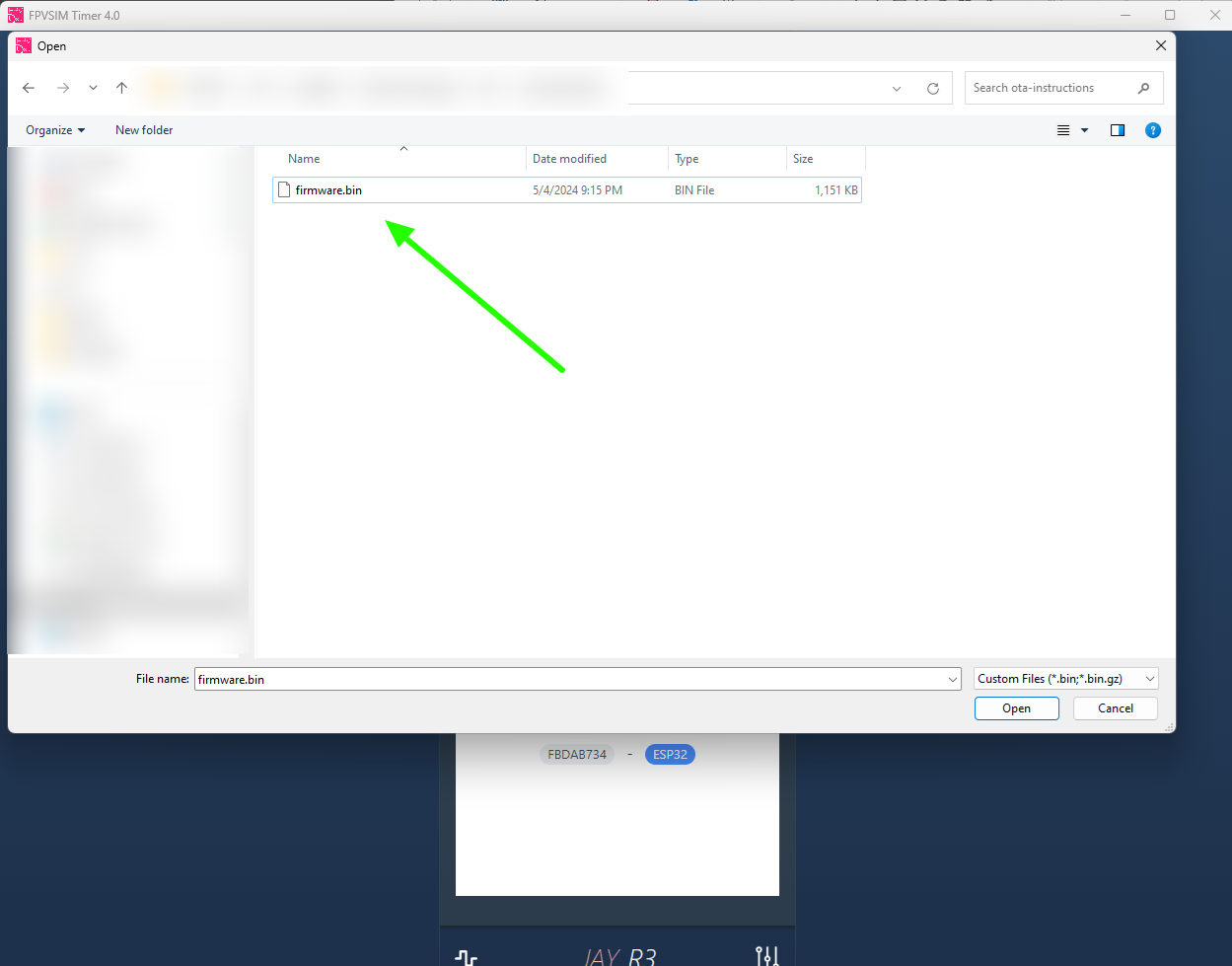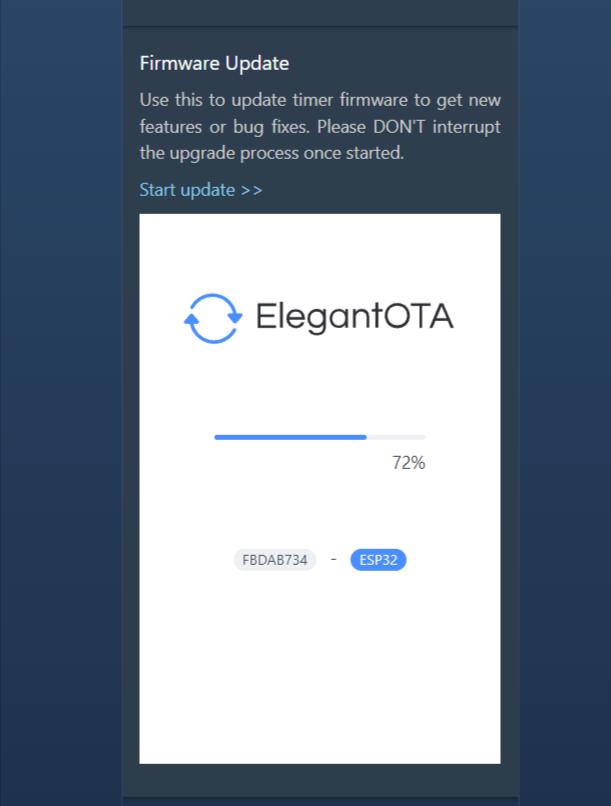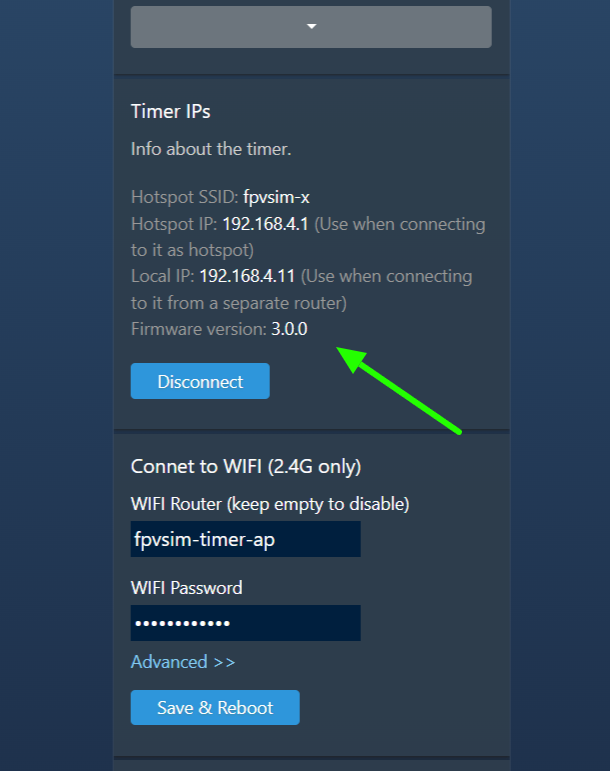You might be getting the following warning if the APP and firmware version mismatch. This tutorial goes through the steps to flash a FPVSIM Timer unit.
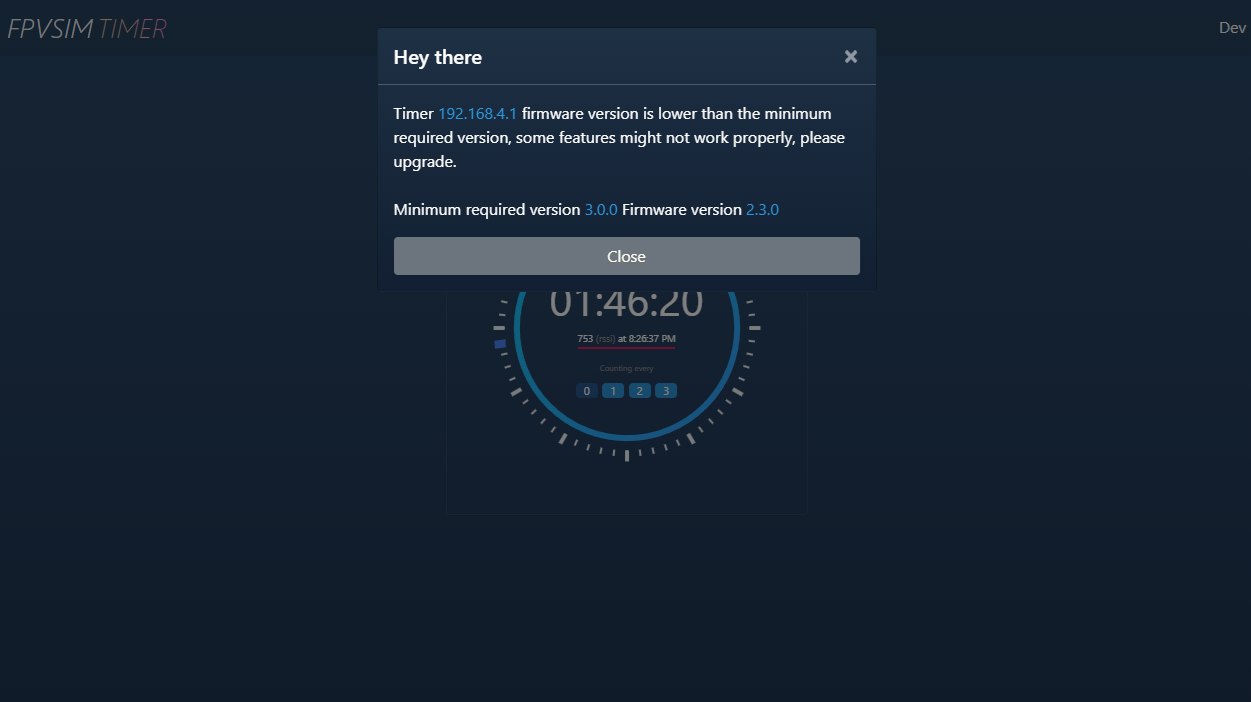
2
Connect to the timer using APP with version greater than 4.1.0 and go to the settings menu. Scroll down to the new "Firmware Update" section.
3
Click the "Choose File" button and navigate to your download firmware file.
4
Choose the right firmware that targets your board. Please make sure the firmware actually matches your board to avoid irreversable issues.
5
Now wait for the firmware upgrade to finish. Please don't disrupt the process to avoid irreversable issues.
6
Now disconnect and reconnect to the timer unit, you should see the firmware version is updated.
Now enjoy the new firmware!