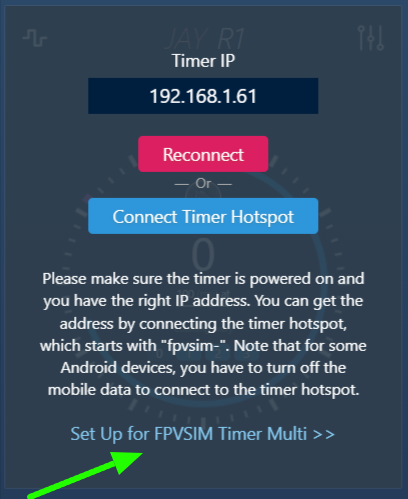
This simple tutorial goes over the steps to setup FPVSIM Timer app for a FPVSIM Timer Multi device -- our first in-house multi-node timer offering that gives a robust connection between the app and timer device with ethernet cables.
You don't have to have the device ready, but you do need to be on FPVSIM Duo or Event license/plan.
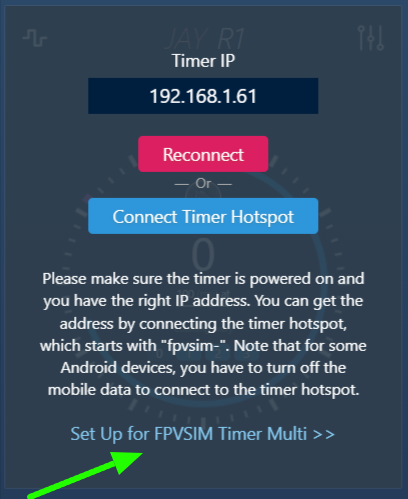
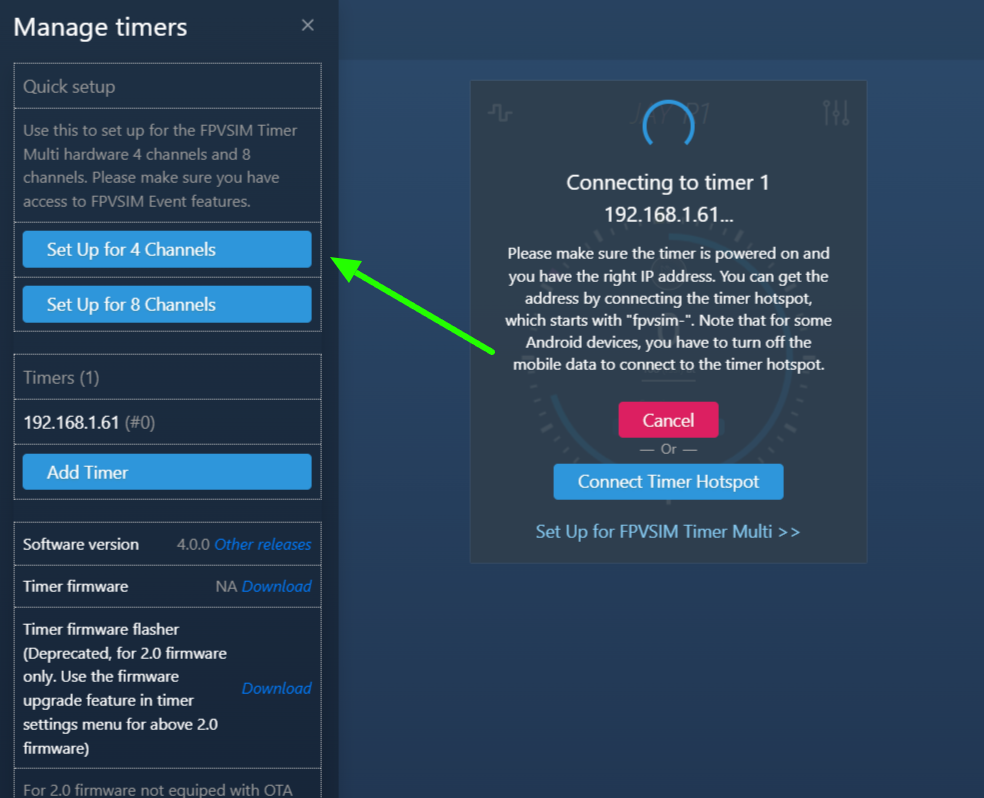
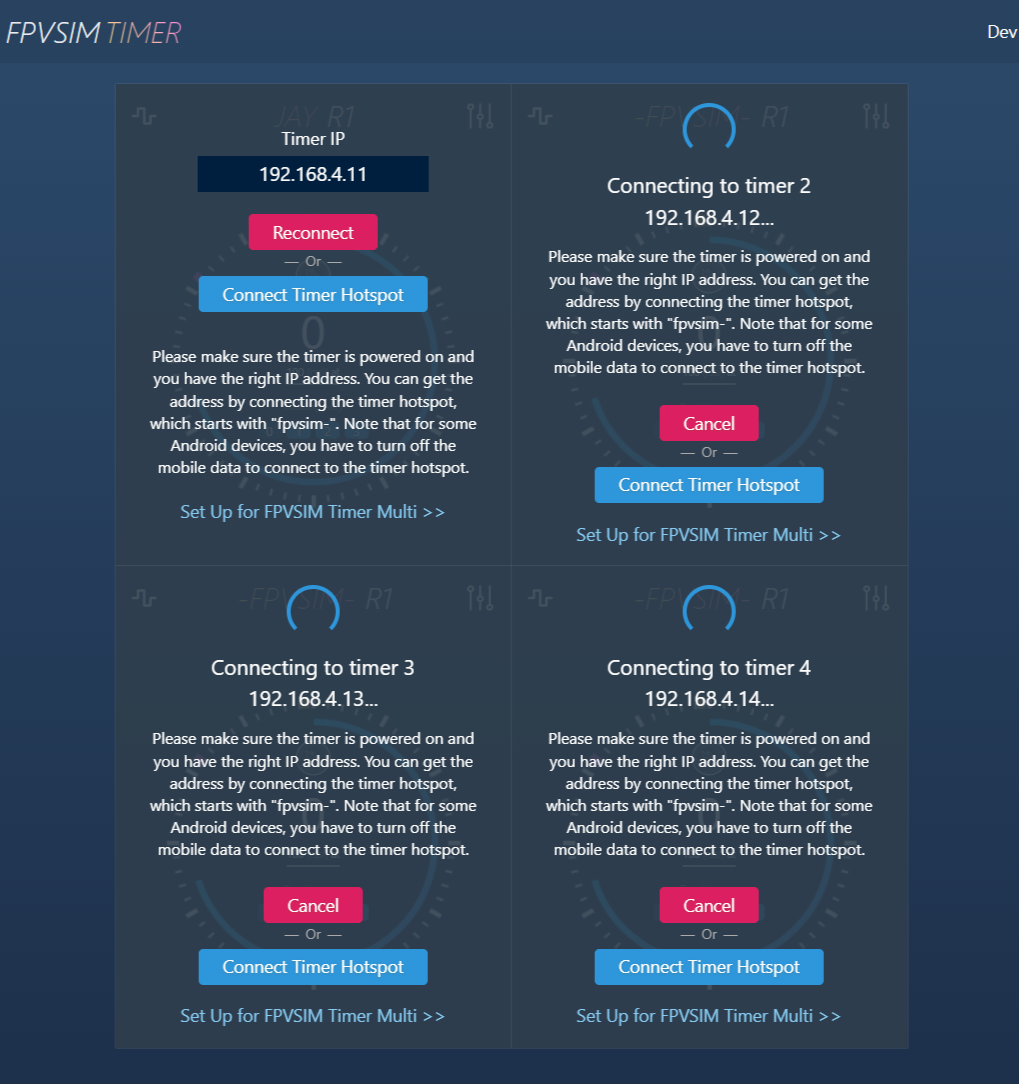
Now enjoy FPVSIM Timer Multi and host races with reliable wired ethernet connection!